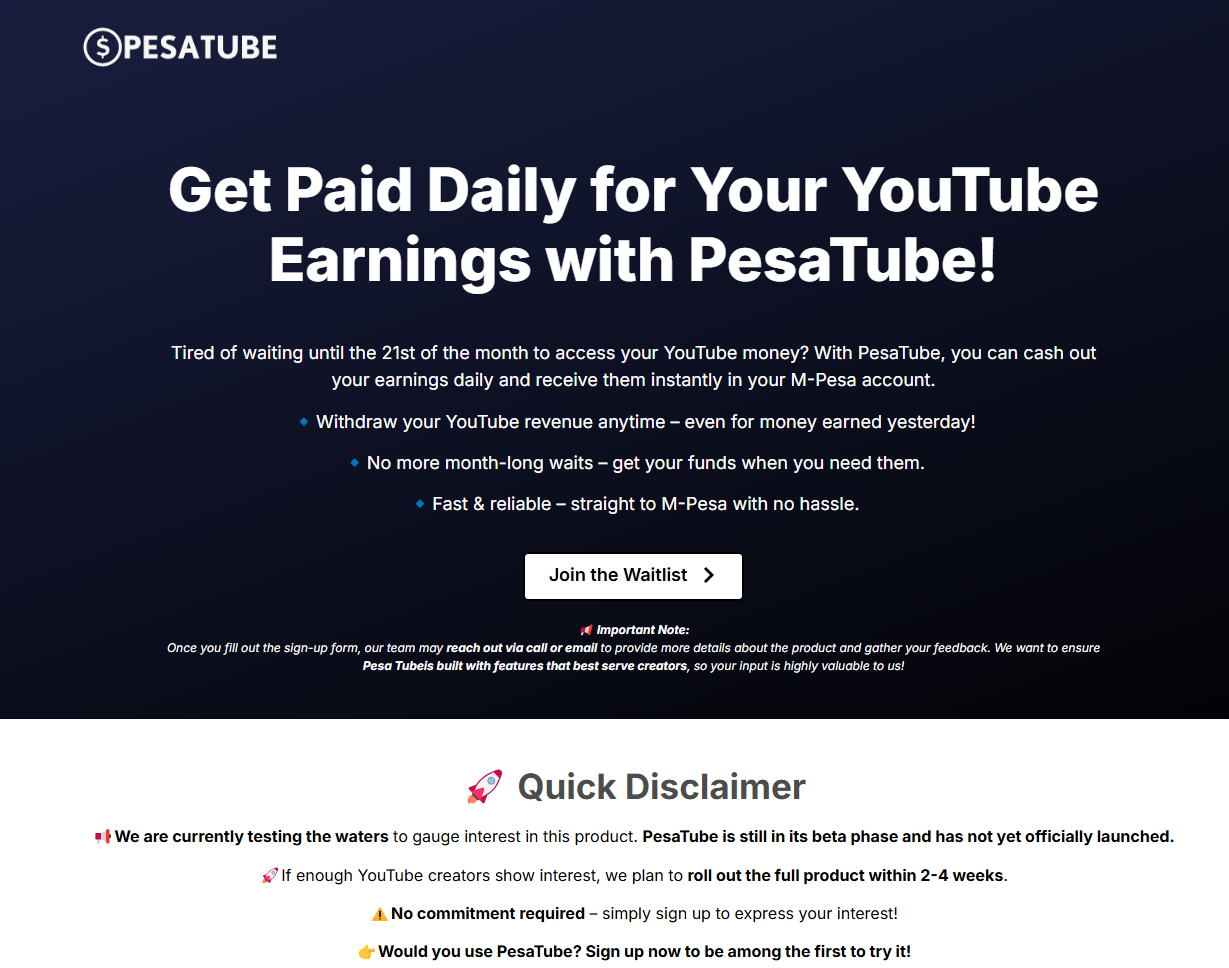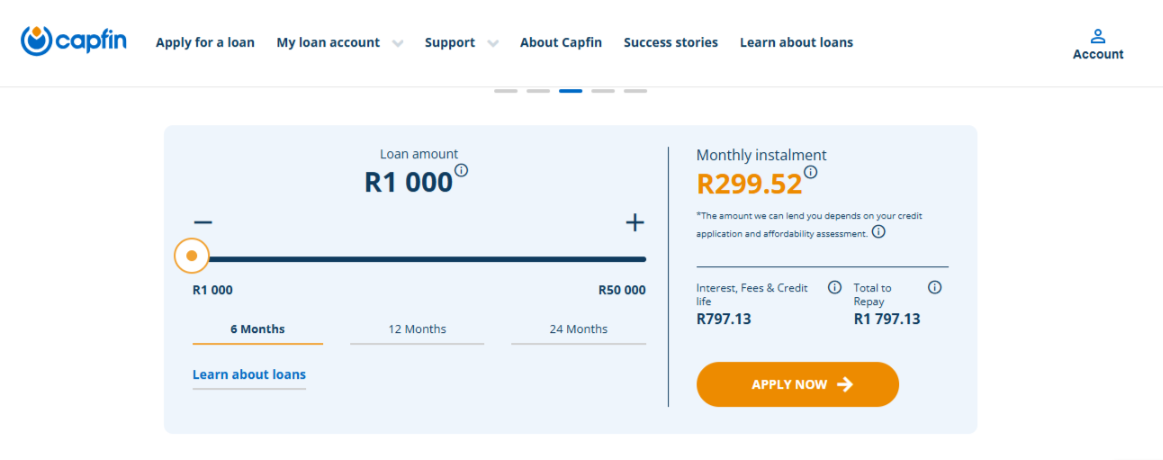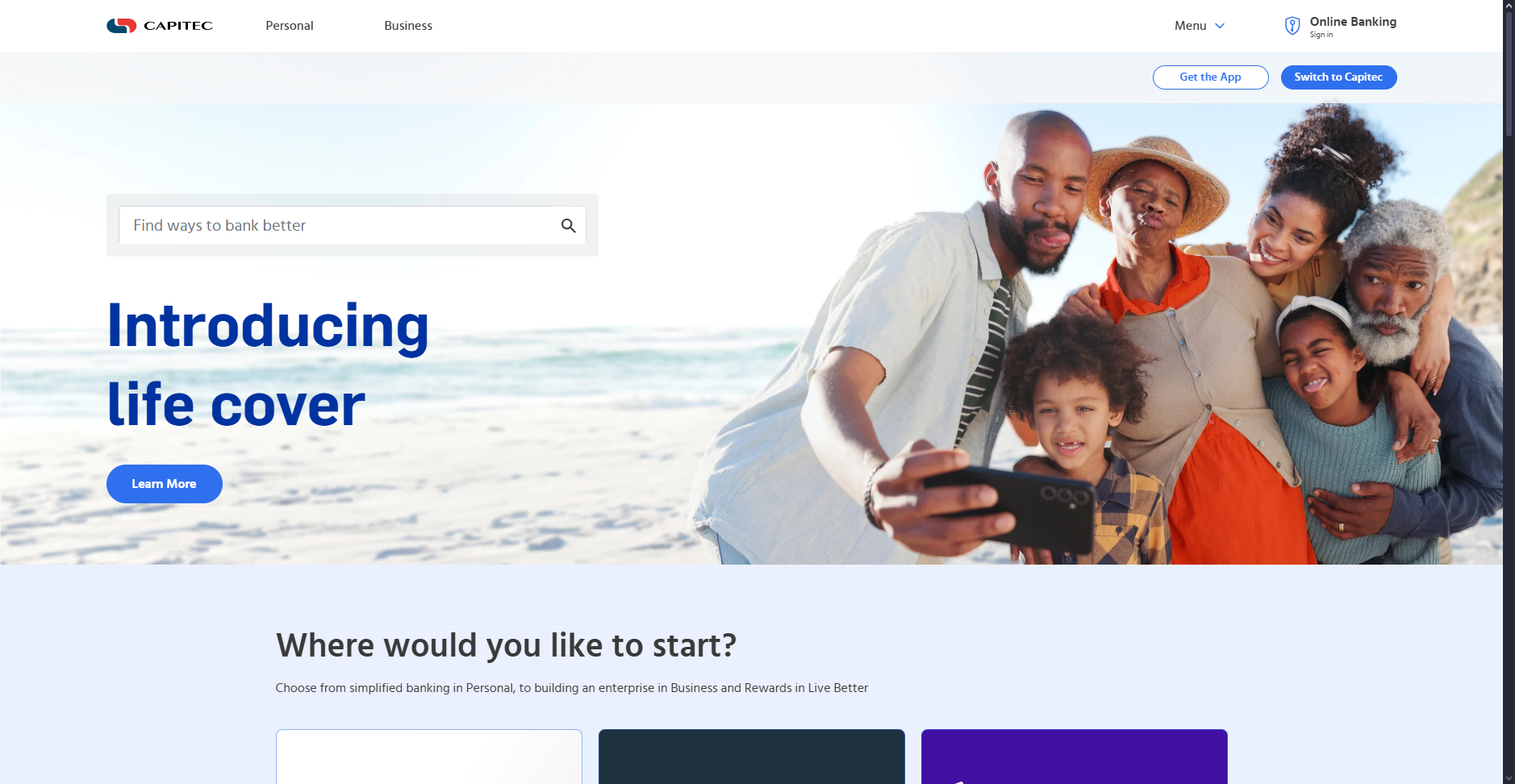Table of Contents
How to Reverse Debit Order on Nedbank App
If you are a Nedbank customer, knowing how to reverse debit order on Nedbank app can save you time and money. This guide will walk you through the steps to reverse a debit order on the Nedbank Money App. Managing your bank transactions efficiently is essential, especially when dealing with unauthorized or incorrect debit orders.
Steps to Reverse a Debit Order on Nedbank App
To reverse a debit order on the Nedbank app, follow these simple steps:
- Log into the Nedbank Money App
- Use your Nedbank ID, app PIN, or fingerprint to log in.
- Select Your Account
- Choose the account from which the debit order was deducted.
- Access the Debit Orders Tab
- Tap on the “Debit orders” tab.
- Choose the Debit Order to Reverse
- Select the specific debit order you wish to reverse.
- Reverse the Debit Order
- Tap on “Reverse debit order.”
- Choose a reason for the reversal from the provided options.
- Confirm the Reversal
- Follow any additional prompts to confirm the reversal of the debit order.
This process helps you manage and reverse any unwanted debit orders efficiently through the Nedbank app.
Common Reasons for Reversing a Debit Order on Nedbank App
There are several reasons why you may need to reverse a debit order on the Nedbank app:
- Unauthorized Debit Orders: If an amount is deducted without your consent.
- Incorrect Amounts: When a company deducts more than agreed.
- Duplicate Transactions: If the same debit order is processed twice.
- Cancelled Subscriptions: When a debit order continues despite cancellation.
How Long Does a Debit Order Reversal Take on Nedbank App?
A successful debit order reversal on the Nedbank app typically takes 1 to 2 business days to reflect in your account. However, this timeframe may vary based on the transaction type and processing time of the financial institution.
Are There Any Fees for Reversing a Debit Order on Nedbank App?
Nedbank may charge a small fee for processing debit order reversals. It is advisable to check with Nedbank customer support for the latest fees related to reversing debit orders on the Nedbank app.
Alternative Ways to Reverse a Debit Order
If you are unable to reverse a debit order using the Nedbank app, you can try the following alternatives:
- Contact Nedbank Customer Service: Call Nedbank at 0800 555 111 for assistance.
- Visit a Nedbank Branch: A consultant can help you process the reversal.
- Use Online Banking: Log into Nedbank Online Banking and check if the reversal option is available.
Preventing Unauthorized Debit Orders on Nedbank App
To prevent unauthorized debit orders, consider the following measures:
- Regularly Monitor Transactions: Keep track of your bank statements for any unusual deductions.
- Set Up Debit Order Alerts: Enable notifications for any debits on your account.
- Cancel Unwanted Debit Orders in Advance: Contact the company to stop future deductions.
Internal and External Links
- How to Manage Your Finances Effectively
- Nedbank Official Debit Order Reversal Policy
- How to Open a Business Account with Nedbank
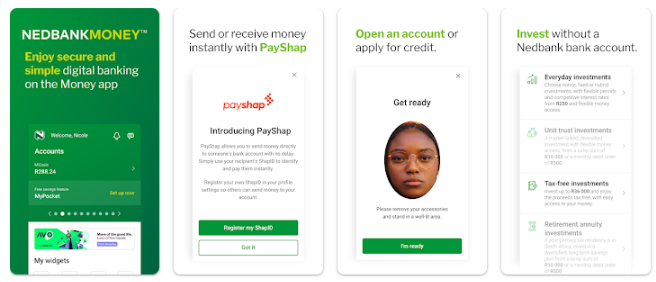
Final Thoughts on How to Reverse Debit Order on Nedbank App
Reversing a debit order on the Nedbank app is a simple process that can save you from financial inconvenience. By following the correct steps, you can quickly reverse unauthorized or incorrect transactions. If you frequently experience unwanted debit orders, consider taking preventive measures such as monitoring your account and setting up alerts.
For more financial tips and banking guides, stay tuned to our blog!
Do you want to start making $1000 a day without paying anything? Choose a Forex broker from the list below to promote and start earning:
Become a AvaTrade Partner
Become a XM Partner
Become a EightCap Partner
Become a HFM Partner
Become a Exness Partner
Become a FxPro Partner
If you're wondering how to make money $1000 a day for beginners without paying anything, the Forex affiliate solution is the perfect way to do it. Here’s how to get started:
Step-by-Step Guide
Register for Free at any Forex broker above.
Verify Your Identity using your ID or passport.
Access Your Dashboard and copy your referral link.
Start Promoting via WhatsApp, Facebook, TikTok, or YouTube.
Earn Passive Income whenever someone you refer starts trading.
You Don’t Need to Trade — You Just Share Your Link
Many beginners think they need to trade forex to make money — but not here. With the Exness Partner Program:
You don’t invest any money.
You don’t take any risks.
You just share your link and earn when your referrals trade.
The best part? You earn even if your referral loses money — commissions are based on trading volume, not profits.
To make real money online without paying anything, you need to promote your referral link smartly. Here are free methods that work: