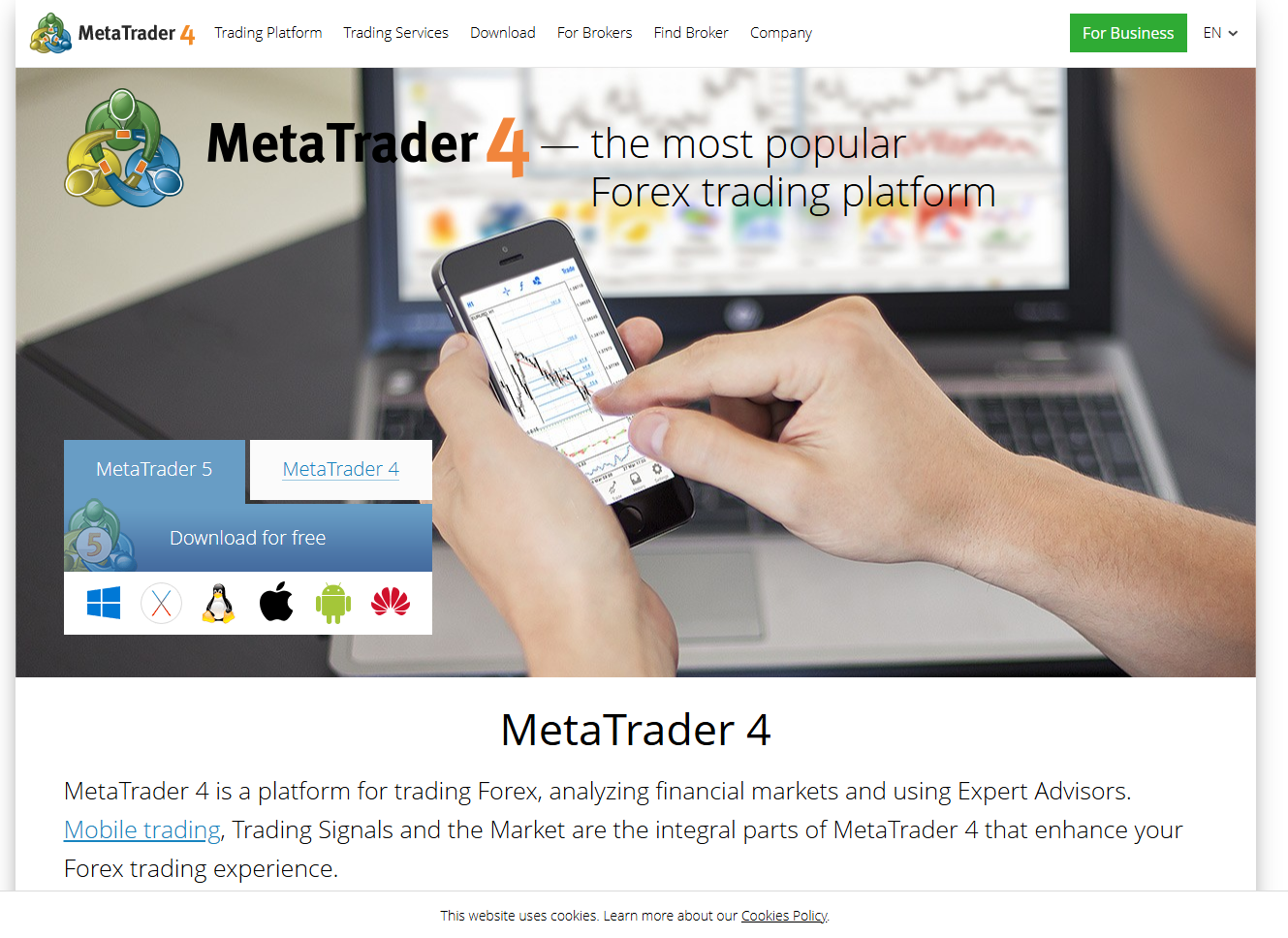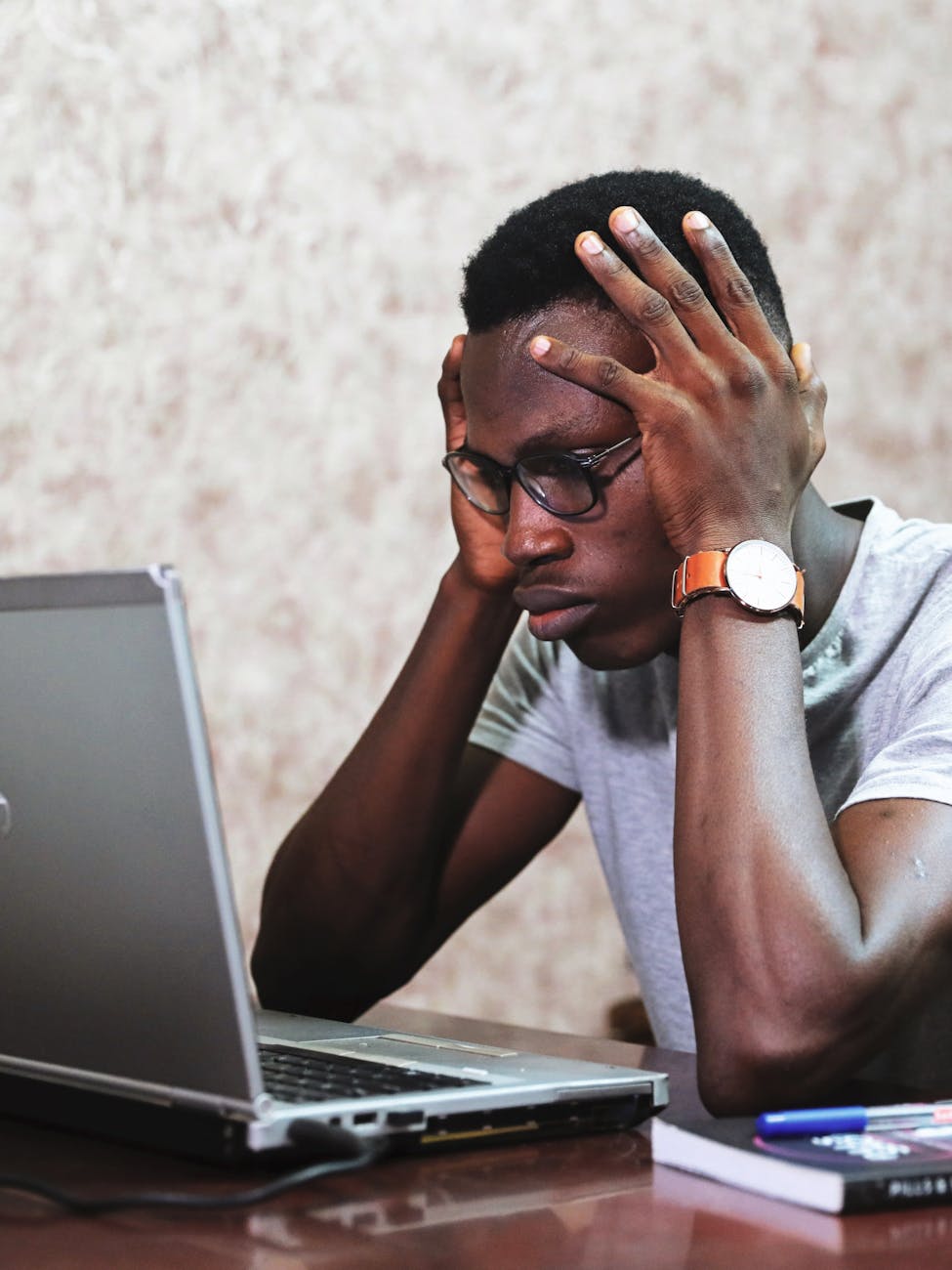Table of Contents
Placing Pending Orders in MT4

Placing pending orders in MT4 is an essential skill for traders looking to automate their entries and manage their trades more efficiently. This feature allows traders to set predefined levels at which their orders will be executed, removing the need for constant market monitoring. In this guide, we will break down the different types of pending orders, how to place them, and best practices to ensure accuracy and profitability.
What is a Pending Order in MT4?
A pending order in MT4 is an order set to execute at a specific future price level. Unlike market orders, which execute immediately at the current price, pending orders allow traders to enter the market at predefined conditions.

Types of Pending Orders in MT4
MT4 offers four types of pending orders:
- Buy Stop: Executes a buy order above the current market price.
- Sell Stop: Executes a sell order below the current market price.
- Buy Limit: Executes a buy order below the current market price.
- Sell Limit: Executes a sell order above the current market price.
How to Place Pending Orders in MT4
Step 1: Open the Order Window
- Double-click on the desired trading pair (e.g., EUR/USD) in the Market Watch window.
- The “Order Window” will appear.
Step 2: Select Pending Order Type
- In the “Type” dropdown menu, change Market Execution to Pending Order.
- A new section will appear with the four pending order types.
Step 3: Configure Order Details
- Select the appropriate pending order type (Buy Stop, Sell Stop, Buy Limit, or Sell Limit).
- Enter the entry price based on the expected price movement.
- Optionally, set an expiry date to limit the order’s validity.
- Define Stop-Loss and Take Profit levels to manage risk and maximize gains.
Step 4: Place the Order
- Click “Place” to confirm the order.
- The pending order will now be listed under the “Trade” tab.
Understanding Pending Orders Execution
Pending orders execute automatically when the market reaches the set price:
- Buy Stop: Activated when the price rises to the specified level.
- Sell Stop: Activated when the price drops to the specified level.
- Buy Limit: Activated when the price falls to the specified level.
- Sell Limit: Activated when the price rises to the specified level.
If the price fails to reach the predefined level before the expiry time, the order will be canceled automatically.
Common Mistakes and Solutions
1. Invalid Stop-Loss or Take Profit Error
- Ensure that Stop-Loss and Take Profit levels comply with the broker’s stop-limit rules.
2. Incorrect Order Type
- Understand the difference between Buy Stop, Sell Stop, Buy Limit, and Sell Limit to place accurate orders.
3. Order Not Executing
- Check if the price reached the set level within the specified time frame.
Best Practices for Placing Pending Orders in MT4
- Use Expiry Dates: To avoid unwanted executions after price movement changes.
- Set Stop-Loss and Take Profit: Protect capital and secure profits.
- Monitor Order Execution: Ensure trades are executed as planned.
Useful Tools for MT4 Traders
Enhance your trading experience with these essential XM trading tools:
- XM Copy Trading Strategy
- XM Promotions
- XM Homepage
- XM Forex Android MT4
- XM Forex Calculators
- XM Forex Margin Calculator
- XM Forex Pip Value Calculator
- XM Forex MT4 / MT5 Trading Platforms
- XM Forex Trading Bonus Promotion
- XM Cryptocurrencies
- Forex Seminar
- XM Forex Webinars
Final Thoughts on Placing Pending Orders in MT4

Mastering pending orders in MT4 gives traders the ability to enter the market at the right time without constant monitoring. By understanding order types, setting precise entry points, and following best practices, traders can improve execution and profitability. Utilize the available tools and resources to maximize your trading success today.
Chat Jobs to Make Money Online
How to Get an Online Job FAST Without Experience
Easy Ways to Make Money Online for Beginners
High-Paying Digital Marketing Jobs You Can Start Now
How To Get Virtual Assistant Jobs for Beginners
Do you want to start making $1000 a day without paying anything? Choose a Forex broker from the list below to promote and start earning:
Become a AvaTrade Partner
Become a XM Partner
Become a EightCap Partner
Become a HFM Partner
Become a Exness Partner
Become a FxPro Partner
If you're wondering how to make money $1000 a day for beginners without paying anything, the Forex affiliate solution is the perfect way to do it. Here’s how to get started:
Step-by-Step Guide
Register for Free at any Forex broker above.
Verify Your Identity using your ID or passport.
Access Your Dashboard and copy your referral link.
Start Promoting via WhatsApp, Facebook, TikTok, or YouTube.
Earn Passive Income whenever someone you refer starts trading.
You Don’t Need to Trade — You Just Share Your Link
Many beginners think they need to trade forex to make money — but not here. With the Exness Partner Program:
You don’t invest any money.
You don’t take any risks.
You just share your link and earn when your referrals trade.
The best part? You earn even if your referral loses money — commissions are based on trading volume, not profits.
To make real money online without paying anything, you need to promote your referral link smartly. Here are free methods that work: