Table of Contents
My Nedbank App is Not Working: Troubleshooting Guide
If you are facing issues with the Nedbank app is not working, you are not alone. Many users experience app glitches, login failures, or transaction errors. In this guide, we will walk you through effective troubleshooting steps to resolve the issue and restore the app’s functionality.
Common Reasons Why My Nedbank App is Not Working
Before jumping into fixes, it’s important to identify potential reasons why your Nedbank app is not working:
- Service outages from Nedbank
- Outdated app version
- Corrupted app cache and data
- Device-related issues
- Poor internet connection
- Account authentication errors
How to Fix My Nedbank App When It’s Not Working
1. Check for Nedbank Service Outages
Nedbank sometimes experiences server issues that affect app functionality. Check for service disruptions on:
- Nedbank’s official website
- Their social media pages (Facebook or Twitter)
- Contacting Nedbank’s customer support at 0800 555 111
2. Update the Nedbank App
An outdated app version can cause performance issues. To update:
- Android: Go to Google Play Store > Search for Nedbank Money App > Tap Update.
- iOS: Open the Apple App Store > Search for Nedbank Money App > Tap Update.
3. Clear App Cache and Data
Clearing cache and data removes stored bugs that may be causing the app to crash.
On Android:
- Open Settings > Apps > Nedbank Money.
- Tap Storage > Clear Cache and Clear Data.
On iOS:
- Go to Settings > General > iPhone Storage.
- Select Nedbank Money App > Tap Offload App.
4. Restart Your Device
Restarting your smartphone refreshes background processes and may fix the Nedbank app not working issue.
- For Android and iOS: Hold the power button, select Restart, and relaunch the app after rebooting.
5. Reinstall the Nedbank App
Uninstalling and reinstalling the app ensures a fresh installation free from bugs.
- Android: Press and hold the Nedbank app icon > Select Uninstall > Reinstall from Google Play Store.
- iOS: Tap and hold the Nedbank app > Tap Remove App > Download again from Apple App Store.
6. Check Your Internet Connection
A weak internet connection can prevent the app from loading. Try these steps:
- Switch between Wi-Fi and mobile data.
- Restart your Wi-Fi router.
- Move to an area with stronger signal coverage.
7. Contact Nedbank Customer Support
If none of the above solutions work, contact Nedbank’s support team:
- Call: 0800 555 111 (toll-free)
- Live Chat: Available on the Nedbank app or website
- Visit: Your nearest Nedbank branch
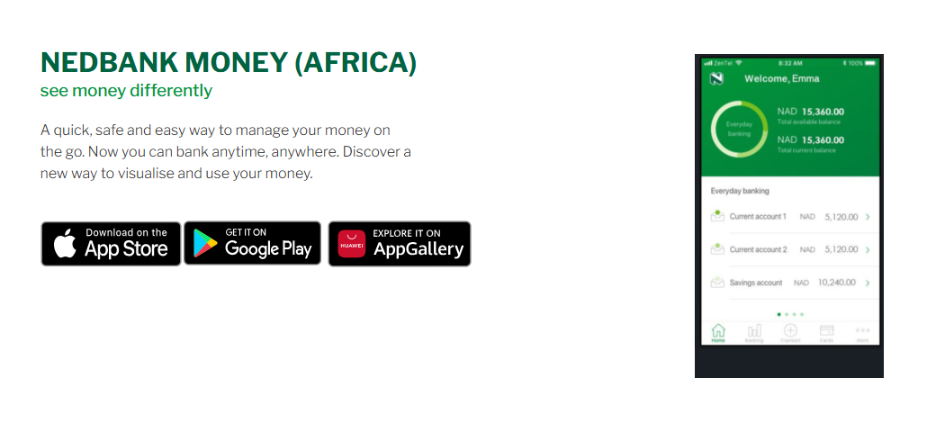
Final Thoughts on My Nedbank App Not Working
The Nedbank app not working can be frustrating, but these troubleshooting steps should help you fix it quickly. Start by checking for outages, updating the app, clearing cache, and ensuring a stable internet connection. If problems persist, contact Nedbank customer support for further assistance.
For more guides on banking and online payments, explore our blog for the latest updates and solutions!
How to Check Balance on Nedbank Without App
How to Pay DStv Using Nedbank App
How to Reverse Debit Order on Nedbank App
Do you want to start making $1000 a day without paying anything? Choose a Forex broker from the list below to promote and start earning:
Become a AvaTrade Partner
Become a XM Partner
Become a EightCap Partner
Become a HFM Partner
Become a Exness Partner
Become a FxPro Partner
If you're wondering how to make money $1000 a day for beginners without paying anything, the Forex affiliate solution is the perfect way to do it. Here’s how to get started:
Step-by-Step Guide
Register for Free at any Forex broker above.
Verify Your Identity using your ID or passport.
Access Your Dashboard and copy your referral link.
Start Promoting via WhatsApp, Facebook, TikTok, or YouTube.
Earn Passive Income whenever someone you refer starts trading.
You Don’t Need to Trade — You Just Share Your Link
Many beginners think they need to trade forex to make money — but not here. With the Exness Partner Program:
You don’t invest any money.
You don’t take any risks.
You just share your link and earn when your referrals trade.
The best part? You earn even if your referral loses money — commissions are based on trading volume, not profits.
To make real money online without paying anything, you need to promote your referral link smartly. Here are free methods that work:



