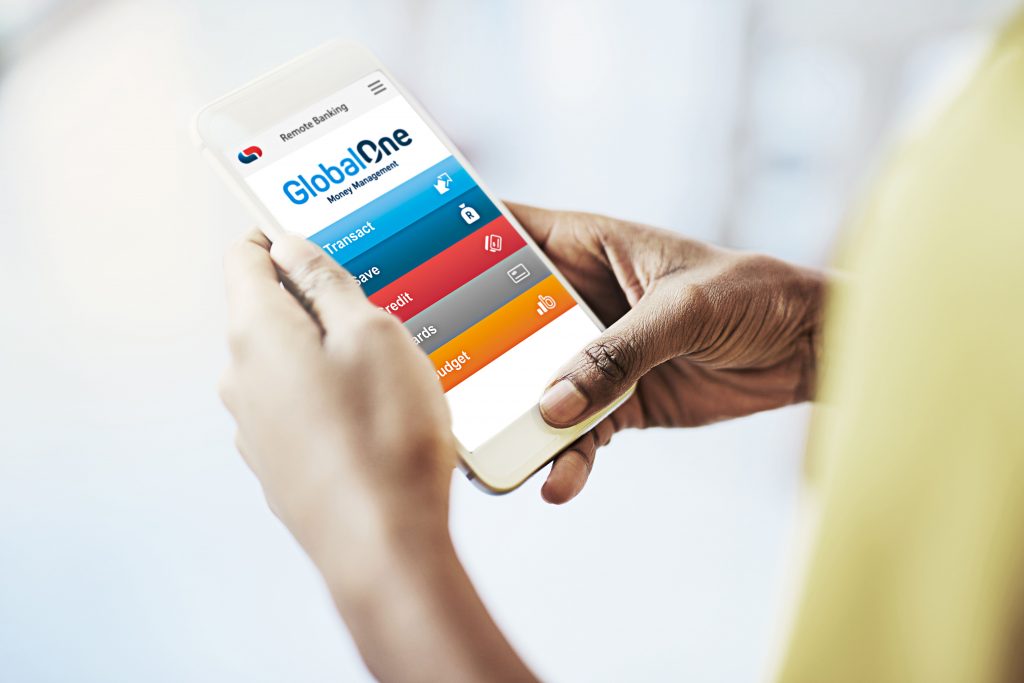Table of Contents
How to Reverse Transaction on FNB App

Follow this step-by-step guide to reverse transaction on FNB App. Reversing a transaction on the FNB app is crucial if you’ve made an incorrect payment. Whether it was an accidental transfer or a mistaken recipient, knowing how to reverse a transaction on the FNB app can save you time and stress.
How to Reverse Transaction on FNB App – Step-by-Step Guide
1. Open the FNB App
Launch the FNB app on your mobile device and log in using your credentials.
2. Navigate to the Pay Section
Go to the “Pay” section of the app to access payment-related features.
3. Select Transaction History
Tap on “History” to view a list of your recent transactions.
4. Locate the Transaction
Find the specific transaction you wish to reverse. Make sure that it is not a debit order, as those require a different reversal process.
5. Select the Transaction
Tap on the transaction to open its details and check if it is eligible for reversal.
6. Initiate the Reversal
If available, select the option labeled “Reverse” or “Cancel” to proceed.
7. Follow On-Screen Instructions
Complete any additional steps required by the app, such as confirming the reversal request or providing a reason for the reversal.
8. Confirm the Reversal
Review and confirm the details before finalizing the transaction reversal.
What If You Can’t Reverse the Transaction on the FNB App?

If the transaction cannot be reversed via the app, you have the following options:
- Contact FNB Customer Support – Call FNB at 087 575 9405 for further assistance.
- Use the Live Chat Feature – Access FNB’s live chat support through the app.
- Visit an FNB Branch – If necessary, visit your nearest FNB branch for in-person assistance.
Frequently Asked Questions (FAQs)
Can You Reverse Any Transaction on the FNB App?
Not all transactions can be reversed through the app. Immediate payments and certain EFT transfers may require direct assistance from FNB.
How Long Does an FNB Reversal Take?
Reversal times vary depending on the type of transaction. Some reversals are instant, while others may take a few business days.
Are There Any Fees for Reversing a Transaction?
Some reversals may incur fees. Check FNB’s official website or contact customer support for details.
Final Thoughts on How to Reverse Transaction on FNB App

Understanding how to reverse a transaction on the FNB app can help you recover funds quickly in case of an error. Always double-check transaction details before confirming payments to avoid the need for reversals. If you require further assistance, don’t hesitate to contact FNB customer support or visit a branch.
For more financial guides and banking tips, check out our other articles and stay informed!
Where Can I Deposit Money for TymeBank
How to Make Money on Telegram in South Africa
How to Make Money on TikTok by Watching Videos
Real Ways to Make Money from Home for Free
Do you want to start making $1000 a day without paying anything? Choose a Forex broker from the list below to promote and start earning:
Become a AvaTrade Partner
Become a XM Partner
Become a EightCap Partner
Become a HFM Partner
Become a Exness Partner
Become a FxPro Partner
If you're wondering how to make money $1000 a day for beginners without paying anything, the Forex affiliate solution is the perfect way to do it. Here’s how to get started:
Step-by-Step Guide
Register for Free at any Forex broker above.
Verify Your Identity using your ID or passport.
Access Your Dashboard and copy your referral link.
Start Promoting via WhatsApp, Facebook, TikTok, or YouTube.
Earn Passive Income whenever someone you refer starts trading.
You Don’t Need to Trade — You Just Share Your Link
Many beginners think they need to trade forex to make money — but not here. With the Exness Partner Program:
You don’t invest any money.
You don’t take any risks.
You just share your link and earn when your referrals trade.
The best part? You earn even if your referral loses money — commissions are based on trading volume, not profits.
To make real money online without paying anything, you need to promote your referral link smartly. Here are free methods that work: