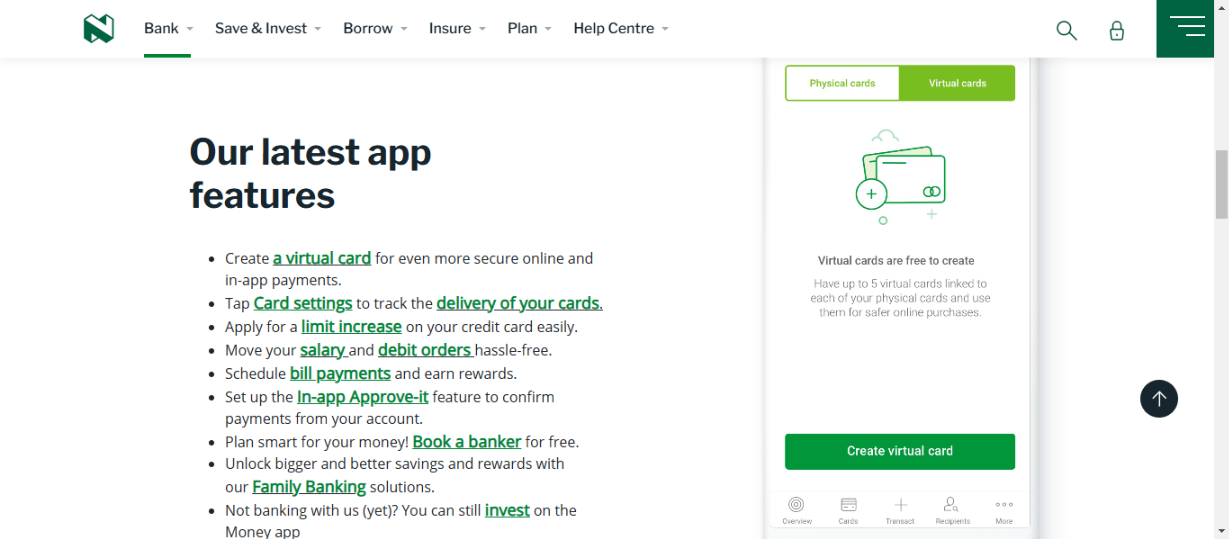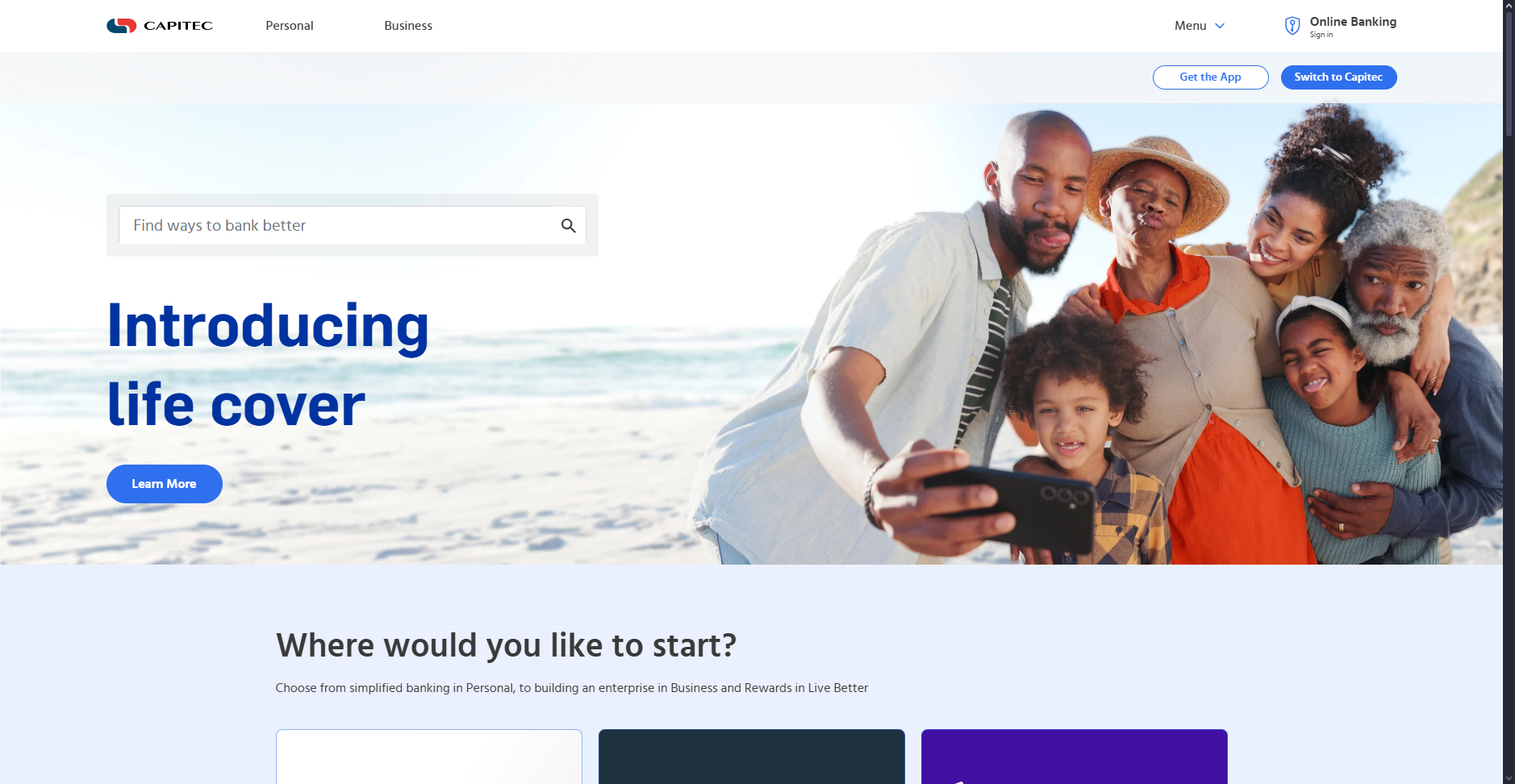Table of Contents
How to Reverse Money on Nedbank App
In this guide, we’ll walk you through the steps to reverse money on Nedbank app effectively. Have you ever made a mistaken payment and wondered how to reverse money on Nedbank app? If so, you’re not alone. Many Nedbank users accidentally send money to the wrong recipient or enter incorrect payment details. Luckily, Nedbank provides a way to dispute and reverse unauthorized transactions, depending on the payment type and status.
Steps to Reverse a Transaction on the Nedbank App
If you’ve made an incorrect payment, follow these steps to initiate a reversal:
1. Log into the Nedbank Money App
- Open the Nedbank Money App on your smartphone.
- Enter your Nedbank ID, app PIN, or use biometric authentication (FaceID or TouchID) to log in securely.
2. Navigate to Your Transaction History
- Tap on the Transactions or History section within the app.
- This will display a list of recent transactions made from your account.
3. Locate the Transaction You Want to Reverse
- Scroll through your transaction history or use the search function to find the specific transaction you wish to reverse.
- Tap on the transaction to open the details page.
4. Check if the Transaction is Eligible for Reversal
- Some transactions, such as EFT payments, may be irreversible once processed.
- Instant payments and some internal bank transfers cannot be reversed directly via the app.
5. Initiate the Reversal Request
- If the reversal option is available, tap on Reverse or Dispute.
- Follow the on-screen instructions to submit your request.
6. Provide Additional Information (If Required)
- Some reversals require extra details to verify the request.
- If prompted, submit necessary documents or proof that the transaction was unauthorized or made in error.
7. Wait for Feedback on Your Reversal Request
- Once submitted, Nedbank will process the request and notify you of the outcome.
- Reversals typically take a few hours to a couple of business days, depending on the nature of the transaction.
Alternative Methods to Reverse Money on Nedbank
If the transaction cannot be reversed directly via the app, you have additional options:
Contact Nedbank Customer Support
- If the reversal option is unavailable, reach out to Nedbank’s support team.
- Call 0800 555 111 for assistance.
- Use the Live Chat feature on the Nedbank app or website.
Visit a Nedbank Branch
- If you require further assistance, visit your nearest Nedbank branch.
- Carry your proof of transaction and valid ID for verification.
Report Fraudulent Transactions Immediately
- If your money was deducted due to fraud, report it to Nedbank immediately for investigation.
- Unauthorized transactions should be disputed within 24 hours for the best chances of recovery.
Frequently Asked Questions (FAQs)
Can I reverse an EFT payment on the Nedbank app?
No, EFT payments are processed immediately and cannot be reversed via the app. However, you can contact Nedbank to check if a recall request can be made.
How long does it take to reverse a payment?
Reversal processing times vary depending on the type of transaction. It may take anywhere from a few hours to a couple of business days.
What should I do if the reversal fails?
If your request is unsuccessful, you may need to follow up with the recipient or Nedbank’s dispute resolution team for further action.
Can I reverse a debit order on the Nedbank app?
Yes, unauthorized debit orders can often be disputed and reversed through the app. Navigate to Debit Orders under transactions and follow the steps to dispute it.
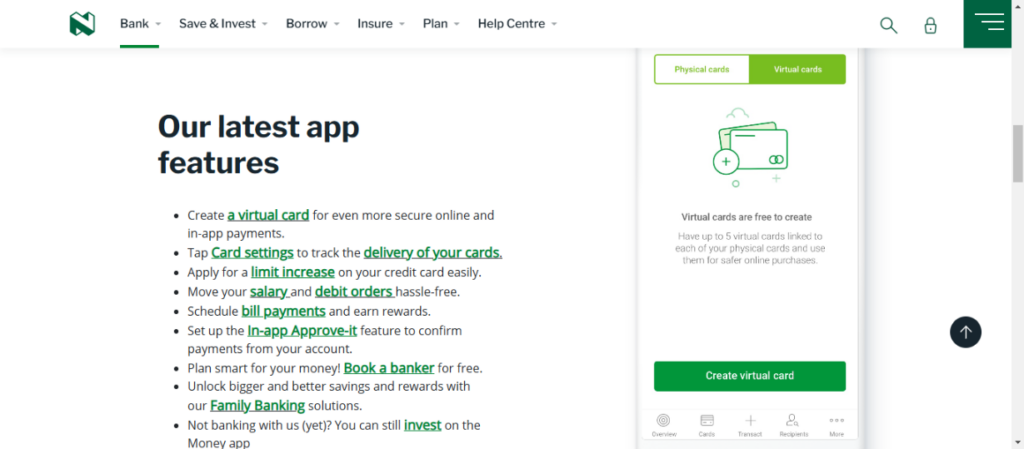
Final Thoughts on How to Reverse Money on Nedbank App
Mistaken transactions happen, but knowing how to reverse money on Nedbank app can save you time and stress. Always double-check recipient details before making payments to minimize errors. If you need urgent assistance, don’t hesitate to contact Nedbank’s support team or visit your nearest branch.
By following the steps outlined in this guide, you’ll have the best chance of successfully reversing an incorrect payment. Keep this information handy for future reference, and stay informed about your banking options!
For more useful banking tips, explore our related articles and guides.
How to Reverse Money on Capitec App
My Nedbank App is Not Working: Troubleshooting Guide
How to Check Balance on Nedbank Without App
How to Pay DStv Using Nedbank App
Capfin Loan Application: How to Apply for a Capfin Loan in 2025
Do you want to start making $1000 a day without paying anything? Choose a Forex broker from the list below to promote and start earning:
Become a AvaTrade Partner
Become a XM Partner
Become a EightCap Partner
Become a HFM Partner
Become a Exness Partner
Become a FxPro Partner
If you're wondering how to make money $1000 a day for beginners without paying anything, the Forex affiliate solution is the perfect way to do it. Here’s how to get started:
Step-by-Step Guide
Register for Free at any Forex broker above.
Verify Your Identity using your ID or passport.
Access Your Dashboard and copy your referral link.
Start Promoting via WhatsApp, Facebook, TikTok, or YouTube.
Earn Passive Income whenever someone you refer starts trading.
You Don’t Need to Trade — You Just Share Your Link
Many beginners think they need to trade forex to make money — but not here. With the Exness Partner Program:
You don’t invest any money.
You don’t take any risks.
You just share your link and earn when your referrals trade.
The best part? You earn even if your referral loses money — commissions are based on trading volume, not profits.
To make real money online without paying anything, you need to promote your referral link smartly. Here are free methods that work: