Table of Contents
How to Pay DStv Using Nedbank App
If you’re wondering how to pay DStv using Nedbank app, this guide will walk you through the process step by step, ensuring a smooth and hassle-free transaction. Managing your DStv subscription has never been easier, thanks to digital banking solutions like the Nedbank Money App.
Steps to Pay DStv Using Nedbank App
To pay your DStv subscription using the Nedbank app, follow these simple steps:
1. Download and Install the Nedbank App
- If you haven’t already, download the Nedbank Money App from the Google Play Store or Apple App Store.
2. Log In to the Nedbank App
- Open the app and log in using your Nedbank ID, app PIN, or fingerprint authentication.
3. Navigate to Bill Payments
- Tap on the “Transact” tab.
- Select “Pay” from the menu.
- Choose “Bill Payments” to proceed.
4. Select DStv as the Beneficiary
- Tap on “Add New Bill Beneficiary.”
- Under the “Biller Tab”, search for and select “DStv” or “BoxOffice” as your biller.
5. Enter Your DStv Account Details
- Input your DStv account number to ensure your payment is correctly allocated.
- Enter the amount you wish to pay, depending on your subscription package (e.g., N$509 for a specific package).
6. Confirm Your Payment
- Carefully review the details you have entered to avoid any errors.
- Tap “Confirm” to complete the transaction.
- You will receive a payment confirmation notification once the transaction is successful.
Frequently Asked Questions
How Long Does It Take for the Payment to Reflect?
Payments made via the Nedbank app usually reflect immediately in your DStv account. However, in some cases, it may take up to 24 hours.
Is There a Fee for Paying DStv Using the Nedbank App?
Nedbank does not typically charge extra for bill payments. However, it is advisable to check with your bank for any applicable service fees.
Can I Set Up a Recurring Payment for DStv?
Yes! To avoid missing payments, you can set up a recurring debit order through the Nedbank app to automatically pay your DStv subscription every month.
What Should I Do If My Payment Does Not Reflect?
If your DStv account does not reflect the payment within 24 hours, try the following:
- Confirm the transaction on your Nedbank app transaction history.
- Contact DStv customer support at DStv Official Website.
- Call Nedbank’s customer support for assistance.
Alternative Payment Methods for DStv
If you cannot access the Nedbank app, here are alternative ways to pay your DStv subscription:
- Online Banking: Log in to Nedbank Online Banking and follow similar steps under bill payments.
- ATM Payment: Visit a Nedbank ATM and select the bill payments option.
- USSD Code: Dial Nedbank’s USSD code for mobile banking and navigate to bill payments.
- In-Branch Payment: Visit a Nedbank branch and pay directly at the teller.
Internal and External Links
- DStv Subscription Packages
- How to Reverse a Debit Order on Nedbank App
- How to Open a Business Account with Nedbank
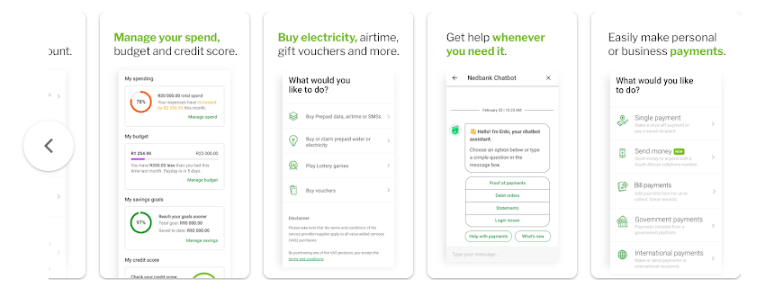
Final Thoughts on How to Pay DStv Using Nedbank App
Knowing how to pay DStv using Nedbank app makes it easy to keep your subscription active without visiting a bank or retailer. By following the simple steps outlined above, you can quickly make payments from the comfort of your home.
For a seamless experience, ensure your DStv account details are correct, payments are made on time, and consider setting up a recurring payment to avoid service interruptions.
For more financial tips and banking guides, stay tuned to our blog!
Do you want to start making $1000 a day without paying anything? Choose a Forex broker from the list below to promote and start earning:
Become a AvaTrade Partner
Become a XM Partner
Become a EightCap Partner
Become a HFM Partner
Become a Exness Partner
Become a FxPro Partner
If you're wondering how to make money $1000 a day for beginners without paying anything, the Forex affiliate solution is the perfect way to do it. Here’s how to get started:
Step-by-Step Guide
Register for Free at any Forex broker above.
Verify Your Identity using your ID or passport.
Access Your Dashboard and copy your referral link.
Start Promoting via WhatsApp, Facebook, TikTok, or YouTube.
Earn Passive Income whenever someone you refer starts trading.
You Don’t Need to Trade — You Just Share Your Link
Many beginners think they need to trade forex to make money — but not here. With the Exness Partner Program:
You don’t invest any money.
You don’t take any risks.
You just share your link and earn when your referrals trade.
The best part? You earn even if your referral loses money — commissions are based on trading volume, not profits.
To make real money online without paying anything, you need to promote your referral link smartly. Here are free methods that work:



